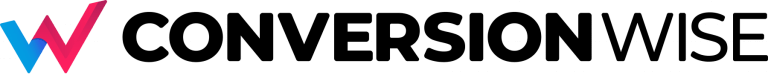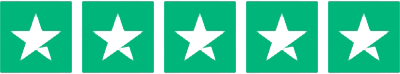We love sharing our knowledge and we’re here to teach you:
We love sharing our knowledge and we’re here to teach you:
– How you can get your landing page to convert
– How you can get more sales
– How to make your user experience seamlessly smooth
We’re constantly posting short quick tips on our social platforms and we thought we’d – make it easy for you, and put them all together in a blog… just like you should make it easy for anyone that sets a metaphorical foot on your website or landing page.
As more tips are posted on our socials, this blog will grow.
Let’s all grow together.
Conversions. Sales. Followers
1) Auto-populate fields where possible
Services such as Google autocomplete save on additional user input! Make it easy for your customers/audience.
View this post on Instagram
Google autocomplete is a feature in which an application predicts the rest of a word a user is typing.
In graphical user interfaces, users can typically press the tab key to accept a suggestion or the down arrow key to accept one of several.
Here is a detailed guide from Google on how you can use Google Autocomplete:
https://support.google.com/customsearch/answer/4542657?hl=en
2) Use emotive headlines throughout your page to tell a story!
View this post on Instagram
3) Always use tooltips on complex questions
The tooltip or info-tip as it is also known is another common graphical user interface element. It is used in conjunction with a cursor, usually a pointer.
View this post on Instagram
The user hovers the pointer over an item, without clicking it, and a tooltip may appear – a small “hover box” with information about the item being hovered over.
For information on how to create tooltips please visit: https://www.w3schools.com/howto/howto_css_tooltip.asp
4) Use dynamic injection to personalise the experience
Pull information from the URL to speak to your visitor, such as recalling their name on the 2nd step of a form, or mentioning their location.
View this post on Instagram
Personalisation makes your message much more persuasive. This is why personalised content makes people more likely to convert.
5) Always have a testimonial ABOVE THE FOLD on your landing page!
Get a testimonial above the fold on your landing page or sales page and we PROMISE you, you will see an increase in sales.
View this post on Instagram
The goal of your webpage should be that you DO NOT want your customer to leave it. If you have a testimonial on your page, you are proving them with SOCIAL PROOF. You are saving them a job of going to a search engine such as Google and typing in “your company name – reviews”. Save your customers and clients time, whilst making money!
6) Make sure you follow the AIDA Principle.
Utilise proven design principles such as AIDA! AIDA stands for Attention, Interest, Desire and Action.
View this post on Instagram
Attention – Capture your visitors attention! Use strong imagery, bold colours, a strong headline and proposition all help to evoke emotion and pull your visitor into the rest of your page.
Interest – Pique your visitors interest by telling them how your product or service will benefit them, what they’ll be getting and how it can solve their problems.
Desire – Pull on those emotive strings and get your visitor yearning to experience what you have to offer. Show them case studies, screenshots, features, social proof and testimonials that ensure they cross that line into taking the next step…
Action – Boom, hit them with what they’ve longed to do! Whether it be a form, button or product selection, make it as easy and seamless for your visitor to take your desired action.
7) Check your page load speed, a slow loading page = less conversions.
View this post on Instagram
Slow loading websites give users time to change their mind and go elsewhere!
Use tools.pingdom.com to test your landing page load speed.
8) Use a sticky on scroll CTA button
Give everyone the option of taking action with ease, even on a smaller screen!
View this post on Instagram
AB Tasty has a great blog explaining how this feature works! Blog link below:
https://www.abtasty.com/blog/visibility-call-to-action-stick-on-scroll/
9) Embedding Facebook comments is a big NO-GO!
Embedding FaceBook comments will distract the user and they will most likely end up scrolling through facebook for hours rather than converting to a SALE or LEAD.
View this post on Instagram
If you’ve enjoyed watching this video and you don’t want to miss out on any tips like this in the future join our newsletter: https://landingpageguys.com/newsletter
We don’t spam! We only send out one email every month with all the information you need to make your website/landing page successful.
We hope you apply these tips to your website! If you want some extra help and guidance we also have our own facebook group called ‘The Landing Page Lab’ where we share exclusive tips with figures to back them up! We audit landing pages on the group, we hold live chats with key players in the business such as Alexander Fedotoff and Justin Woll etc.
To join the group follow the link below:
https://www.facebook.com/groups/landingpages/about/
/