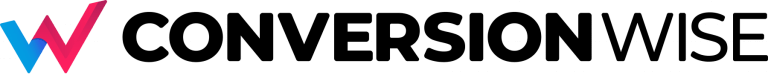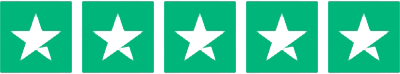Why should I use Emails as a Marketing tool?
With technology and the internet growing so fast isn’t Email Marketing dead?
NO, is the short answer. Email Marketing is a direct line to your customer, the same can’t be said for social media platforms such as Facebook or Instagram. Of course social media platforms are great engagement tools, but unless you tag users directly then you can’t be sure that specific users will see your posts and messages.
With targeted email lists, you can be relatively sure that your message reaches your target audience – or, at least lands in their inbox.
The average newsletter open rate is 20.81%… 20x higher than Facebook post engagement (MailChimp).
When you take that into consideration along with the fact that at least 99% of consumers check their email on a daily basis, Email Marketing is looking like a great option.
For B2B companies, the figures are even more encouraging: On average, workers spend 28% of the workweek reading or responding to emails.
We can use email marketing to build an authentic connection with the people that keep our businesses alive and flowing.
Building a relationship with your customers
The beauty of marketing through email is that customers don’t give their information lightly and if you have already managed to obtain someone’s email address and name then it’s likely you have a relationship with them already and some trust! This is where you start to send your emails and build on this relationship you already have and also build profit for your company.
One thing people often forget is that email marketing is NOT ABOUT YOU. It’s about your customer – it’s building upon that existing relationship with your subscribers and leads by providing relevant, valuable information that will benefit your subscribers.
Keep this in mind while creating your emails and then the aim is that your subscribers will not only read your emails, but they will actually look forward to when you next make contact with them!
Why should I utilise Email Marketing?
If we’ve not got you excited enough about email marketing – here’s some more facts and figures that will have you creating emails faster than you can say “sign me up”.
– Email Marketing has an ROI (returns on investment) of 4400%. That’s huge! And if you’re thinking “Ok then, but I’m sure social media converts better, well then, read on”: the average order value of an email is at least three times higher than that of social media.
– A 2018 Return Path survey found 68% of organisations that saw recent revenue increases viewed email as one of their most important marketing channels driving that success. On average, marketers can expect their email strategies to generate $42 per $1 they spend.
If you’re new to email marketing you may be thinking but how am I going to find the time to create hundreds of emails and send them to individual email addresses, simply put… you are not! Because a software is going to do it all for you, we’re going to go through email marketing from the start for you, let’s start with choosing your Email Marketing Software.
What platform should I send emails from?

There are many platforms you could use to send emails from such as:
HubSpot’s Email Marketing tool
These platforms are great not for just sending emails but creating professional looking emails and most of them already have templates if you’re not exactly a design expert. Many of them have a drag and drop feature where you can spend as long as you want perfecting your email before sending.
Once your emails have been sent you can then analyse the success of your campaign and edit your future campaigns from that data.
My Personal Recommendations
I highly recommend Mailchimp and Campaign Monitor, they are very popular platforms and are very easy to use if you are a beginner.
I recommend doing some research and courses on these platforms – there is a paid course on Udemy which you can view by clicking here that is a complete guide to using Mailchimp – this course will teach you everything from creating A/B split test campaigns to building segmented and hypersegmented email lists.
Of course you can also find free courses on Udemy and other marketing platforms – Wishpond has put together a great list of free and paid courses on Email Marketing that you can view here.
When choosing which email platform you’re going to go with, there are some things to consider like does it have the features you and your company need. Does it have segmentation capabilities? Automation? The ability to split-test and is it a trusted email service provider? Does it have easy-to-build forms? Etc.
I’m going to go into a bit more detail about segmentation below.
Email List Segmentation
In order to get the most out of your list of subscribers you need to segment them properly.
Segmentation is where you split all of subscribers into small groups based on specific criteria so you can send them more personalised and relevant emails.
For example: if you are a media and marketing agency and you offer various services such as copywriting, email marketing, social media management and someone subscribes but they tick on your subscription form that they are only interested in your copywriting service. You don’t want to then send them emails about social media management,so they can go straight onto your “Copywriting” list which will then only receive emails about copywriting – you can of course mention you provide other services to this list and try and up-sell/cross-sell to your customers but overall the content you sent to this list will be copywriting based.
You don’t have to segment your campaigns like the example above, you could segment by the following:
- Their previous engagement with your brand (are they a customer already?/non-customer?)
- Their location
- Their age
- Their industry
- Their language
- Their job title
- Their current stage in the sales cycle
Segmentation lets you send specific emails to those subscribers you think will be the most interested in that content, resulting in higher conversions and less people marking your content as spam.
Which we DEFINITELY want to avoid!
Why should you segment your email list?
Did you know segmented emails generate 58% of all revenue? Wow! Segmenting is looking better and better by the minute.
Now that you have all the segmented lists you need let’s move onto the content in your email…
Making my email look great
This isn’t just an email that you ping to your work colleague with some files attached and write “Files Attached” in the headline. These emails are going to require serious thought, everything from the subject line to the time you send the email, even what device your email can be viewed on needs to be taken into consideration.
Let’s go through what makes up a successful marketing email:
Subject Line.
This can make or break your email, the aim of the subject is to entice the user to open your email but also not be too click-baity. It’s a very fine line.
Here are our tips for writing a top class subject line:
- Personalise your subject line – personalized subject lines are 26% more likely to be opened.
- Use enticing language, the words “announcement” and “you’re invited” both have a powerful impact on open rates. Anything from a webinar to a free subscriber list-only giveaway could warrant an “invitation.”
- Have urgency. If you’re selling something or you have an offer on “Only 2 days left”, “Limited Time Only”, “Last 2 slots”. Make your user feel like they are missing out if they don’t at least see your offer.
- Focus on the pain point. “
- Utilise Emojis! ???? I understand you might not want to use them in B2B situations but in B2C situations get them emoji’s flowing… not too many though. One emoji, maybe two is all you need. Emojis raised open rates in B2C promotional emails by as much as 15%. ????
Copy
The copy in the body of your email should be consistent with your voice and stick to only one topic.
Images
Choose images that are optimised for all devices, eye-catching, and relevant.
CTA
Your call-to-action should lead to a relevant offer and stand out from the rest of the email.
Timing
Based on a study that observed response rates of 20 million emails, Tuesday at 11 AM ET is the best day and time to send your email.
Responsiveness
55% of emails are opened on mobile. Your email should, therefore, be optimized for this as well as all other devices.
Personalization
Write every email like you’re sending it to a friend. Be personable and address your reader in a familiar tone.
Click here to read a great article we found about 100 Email Subject Lines We Actually Clicked
Making my emails sound great
In order to craft the best emails, you really have to know know your buyer persona. You need to understand their problems, their desires, their values, their likes, and their dislikes and most important, how your product/service can benefit. What value can you provide to them? Once you know all this, you are on your way to making the best emails.
Adding the finishing touches
So, we know who we are emailing and how, now lets work on making our emails personalised.
There are many ways you can personalise an email, here are some examples:
- Add a first name field into your subject line and the main email copy
- Send your emails from a real person in your team, with a real signature/photo at the bottom
- Send region specific emails, including details of the city/town the person is from
- Send birthday/holiday emails
- Send emails based on the last engagement a subscriber has with your brand (For example, if someone buys something, you could send them an email saying “Thank you for buying [INSERT NAME], we hope you enjoy! Here is 20% off your next order with us!”)
Personalised emails are where you can use the tags on your email marketing software to add a persons name to the subject line, or somewhere in the body text, you can also add more personalised information such as specific content for that geographical region,
There are endless reasons why you SHOULD be personalising emails, for starters personalised emails have 26% higher open rates, and an improved click-through rate of 14% when compared to others!
There is no excuse to send boring generic emails when you have the software to do all of the work for you!
Automating emails
Now that you’ve got email personalisation and segmentation ticked off your list, it’s time to put your segmented lists to use. You can target these lists using automated emails!
Here are a few ways you can do this:
Autoresponders
An autoresponder is a sequence of emails sent out automatically once your user takes a certain action. For example: you can send a email out on your customers birthday, giving them a free gift and/or discount.
Autoresponders will become your best friend! They make email marketing 10 times easier as you can set up your autoresponders and they do the work for you! You can send yearly, monthly, weekly or even daily emails.
At Landing Page Guys we use mailchimp to send our emails, if you want some more information from Mailchimp itself about how to create an automation/autoresponder click here. It may differ slightly on other email marketing platforms, but it’s generally very similar.
How can I improve my open rate?
You have put in lots of work to grow your email list and segment it, but you won’t benefit from any of it unless your emails actually get opened.
A main reason emails do not get opened is the subject line, as we’ve briefly spoken about above. Whilst writing your emails, do not be afraid to be friendly, after all you want to get them to open and click your emails, not everything has to sound so corporate!
What would you rather click as a subject line?
Great savings this Black Friday!
or
Jane! A deal just for you ????
I know which one I would click on! The personalised email, with the cute emoji. This is way more less likely to get deleted or scrolled past.
There are many other factors that play a role in whether or not your emails get opened. A big one is SPAM FILTERS.
How can I make sure my emails don’t end up in spam?
- Make sure you send your email campaigns from an IP address that hasn’t been used to send spam email in the past!
- Ask subscribers to whitelist your email address. by adding your “From” address to their contacts or list of safe senders.
- Tidy up that email code, make sure it’s squeaky clean.
- Follow the Laws Governing Email Marketing (Read GDPR here)
- Personalize the “To:” field of your email campaign using “merge tags”
- Include your location.
- Make sure you have a way for subscribers to unsubscribe from your emails. (You have to under GDPR anyway)
Bad timing
Next up… bad timing can have a terrible effect on your open rate and conversion rate, so think about when is the perfect time to send your emails out. You are not going to find the perfect time overnight, you will have to do some testing but you will eventually find the right time for you.
We recommend you step into your subscribers shoes, think about what time they do certain tasks, when would they open your email? Remember that if you’re a UK based company and majority of your clientele is from the US that you may need to schedule your email in their time and not your own.
Testing and research will help you find the perfect time to get those emails sent.
Not mobile optimised!
Ouch, big mistake. Did you know that 67% of all email opens are from mobile devices?
Remember that mobile screens are way smaller than desktop, so keep that in mind when designing your emails.
Here are some more tips:
- Watch your subject line length! (mobile screens may cut this off)
- Use pre-header text!
- Keep your copy short and sweet, straight to the point.
- Use a large font, smaller fonts are difficult to read on mobile devices
- Give thought to your images.
- Don’t assume images are being displayed (Android turns images off by default).
Make sure it looks good without them. - Use a large CTA button, larger buttons are easier to tap with a thumb.
- Leave breathing (and clicking) room. …
- Test your emails across multiple devices.
We feel it is important to mention that email marketing is a science, do not feel disappointed if results do not come straight away, allow yourself some time to test to see what works the best.
Why am I getting so many unsubscribes?
It goes without saying that some unsubscribes are going to happen regardless of anything you are doing, but a high unsubscribe rate can indicate that you are losing potential customers.
Some of the reasons people may be unsubscribing include:
- Sending too many sales emails and not enough “value” emails
- Sending too many emails in general
- Your emails are too-cluttered and not professional looking
- Not delivering on the promise that people subscribed for in the first place
If you are getting more unsubscribes that you expected, think about the above and come up with a plan to make changes and you should see results.
What email metrics should I track?
The top 3 metrics to track for email marketing are:
- Bounce Rate – Your bounce rate is the number of emails that have not made it successfully to the target recipient’s email. If your emails are consecutively not delivering to specific email addresses, then you need to remove those email addresses.
- Open Rate. The open rate shows the number of recipients who opened your email.
- Click-Through Rate. The click-through rate shows the percentage of subscribers who clicked a link in your email.
Campaign Monitor has put together an amazing blog on all of the different metrics you can track, check it out by clicking here.
Keeping your list fresh – get rid off inactive subscribers
This process is also known as email scrubbing… it’s where you remove unengaged subscribers from your email list so that you can market only to people who want to receive your emails. An inactive subscriber could be anyone who has not engaged with any email in the past 6 months or more. Your open rates and click rates could be falling due to having a large amount of inactive subscribers. You can have inactive subscribers for a number of reasons such as they are not interested in your brand anymore, they have changed their email address, they have lost access to that account etc.
It’s imperative your list is full of engaged subscribers, it’s a good idea to every few months go through your email list and make sure everyone is engaged.
We suggest before you remove “inactive” subscribers, you put out a “last push” type of email to try and re-engage them.
Captivating headlines for these emails could include:
Do we bore you?
We will be sorry to see you go…
Hello, are you still there?
Knock, knock, who’s there… Not you.
We’re worried about you, you’re awfully quiet!
Act fast to avoid being removed from our subscriber list!
You are ready!
Thank you for taking the time to read this blog today, you are now ready to create some amazing email marketing campaigns. Email marketing is a great tool that you should be using in your marketing plan! Another great tool is landing pages, if you do not have a landing page or multiple landing pages, you are missing out on sales.
Landing pages are the ideal place to get your audience to convert if they are done right and that is what we specialise in here at Landing Page Guys.
Did you know that landing pages are twice as likely to convert in comparison to normal website and stores? Contact us today to get your quote! Your emails are going to be great after reading this blog, why not up your website conversion rate too?
/